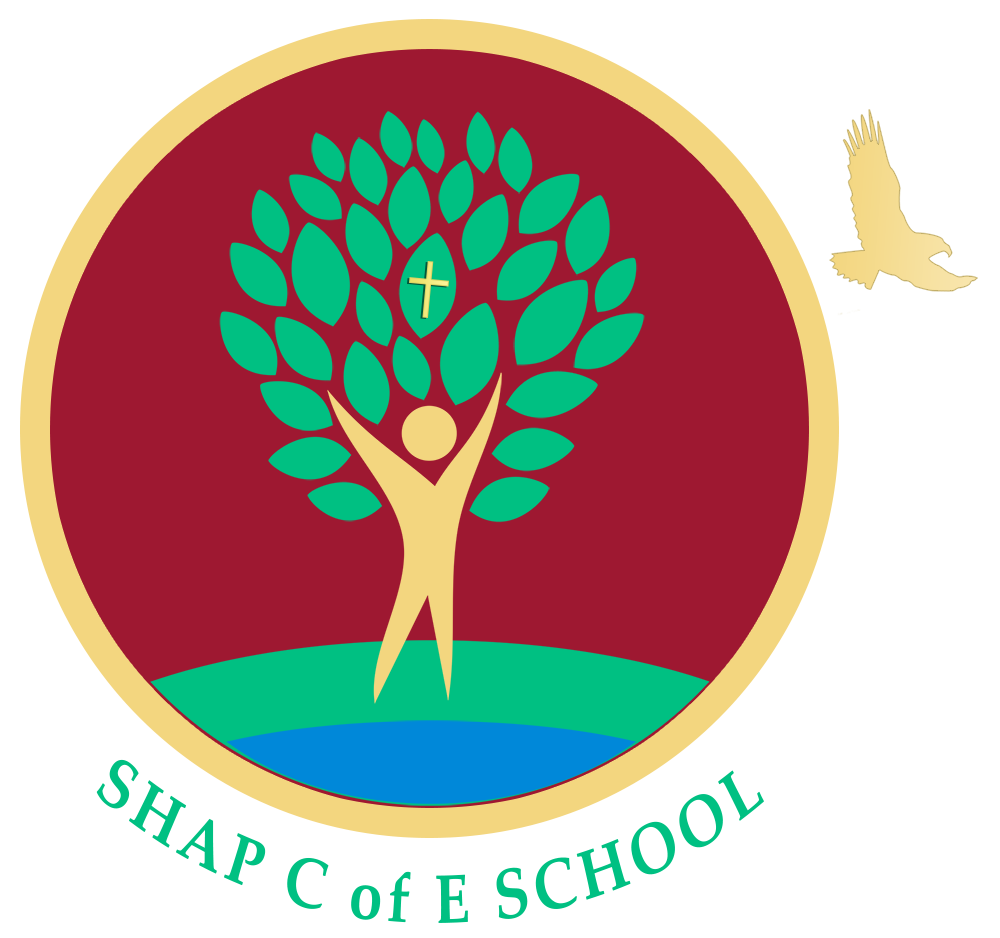Online Safety
In today’s digital age, helping children learn to use the internet safely is essential. Our school is committed to educating students and supporting families in promoting safe, respectful, and responsible online behavior.
Key Online Safety Topics
1. Social Media and Messaging Apps
- Children often use social media or messaging apps to connect with friends, but these platforms come with risks such as exposure to inappropriate content, privacy concerns, and cyberbullying.
- Advice for Parents: Talk openly with your child about what they share online, review privacy settings together, and set boundaries around who they can communicate with online.
- Useful Links:
- ThinkUKnow - Social Media – A guide to popular apps and safety advice.
2. Cyberbullying
- Cyberbullying is bullying that happens online through messages, social media, or gaming platforms. It can be hurtful and, in some cases, difficult for children to talk about.
- Advice for Parents: Encourage open conversations about what happens online, and assure children that they can come to you with any concerns. Make sure they know how to report bullying on each platform.
- Useful Links:
- Childline - Cyberbullying – Resources to help children understand and handle cyberbullying.
3. Online Gaming Safety
- Gaming can be fun and interactive, but it also introduces risks such as contact with strangers, in-game purchases, and exposure to inappropriate content.
- Advice for Parents: Set time limits for gaming, keep an eye on age ratings, and discuss safe ways to interact with others online.
- Useful Links:
- Internet Matters - Gaming – Tips on gaming safety for different age groups.
- NSPCC - Gaming – Information on online gaming safety and age-appropriate game choices.
4. Privacy and Personal Information
- Children often don’t realize the importance of keeping personal information private online. Personal details, such as their name, address, and school, should be protected.
- Advice for Parents: Teach children to avoid sharing their personal details online, especially on public forums and social media.
- Useful Links:
- BBC Own It - Privacy – Resources and articles about maintaining privacy online.
5. Safe Searching and Content Filtering
- Children may accidentally come across inappropriate content when browsing the internet. Teaching them to use safe search settings can help limit this risk.
- Advice for Parents: Use safe search tools, set up parental controls, and regularly check the settings on your child’s devices.
- Useful Links:
- Family Link from Google - Family Safety & Parental Control Tools – Guide to setting up filters and controls on Google.
- Parental controls & privacy settings guides | Internet Matters – A step-by-step guide to setting up parental controls on different devices.
Online Safety in School
At our school, we integrate online safety into our curriculum, teaching children:
- How to recognise and handle inappropriate or upsetting online content.
- The importance of online privacy and personal information protection.
- Respectful and kind online communication practices.
Reporting Concerns and Getting Help
If you or your child encounters any online safety concerns, there are several ways to seek help:
- Report harmful content to platforms directly.
- Talk to Mrs Chappell, the school’s designated safeguarding lead for advice and support.
- Contact CEOP (Child Exploitation and Online Protection Command) if your child experiences online abuse or exploitation. Visit CEOP Safety Centre to make a report.
Additional Resources for Parents and Carers
- Keeping children safe online | NSPCC – Tips, guides, and resources on keeping children safe online.
- Parents and carers | CEOP Education – Age-appropriate online safety advice, guides, and videos.
- Parents and Carers - UK Safer Internet Centre– Information on supporting safe internet use at home.
For More Information
If you have questions or need further advice, please contact Mrs Capstick, Online Safety Lead at vcapstick@shap.cumbria.sch.uk