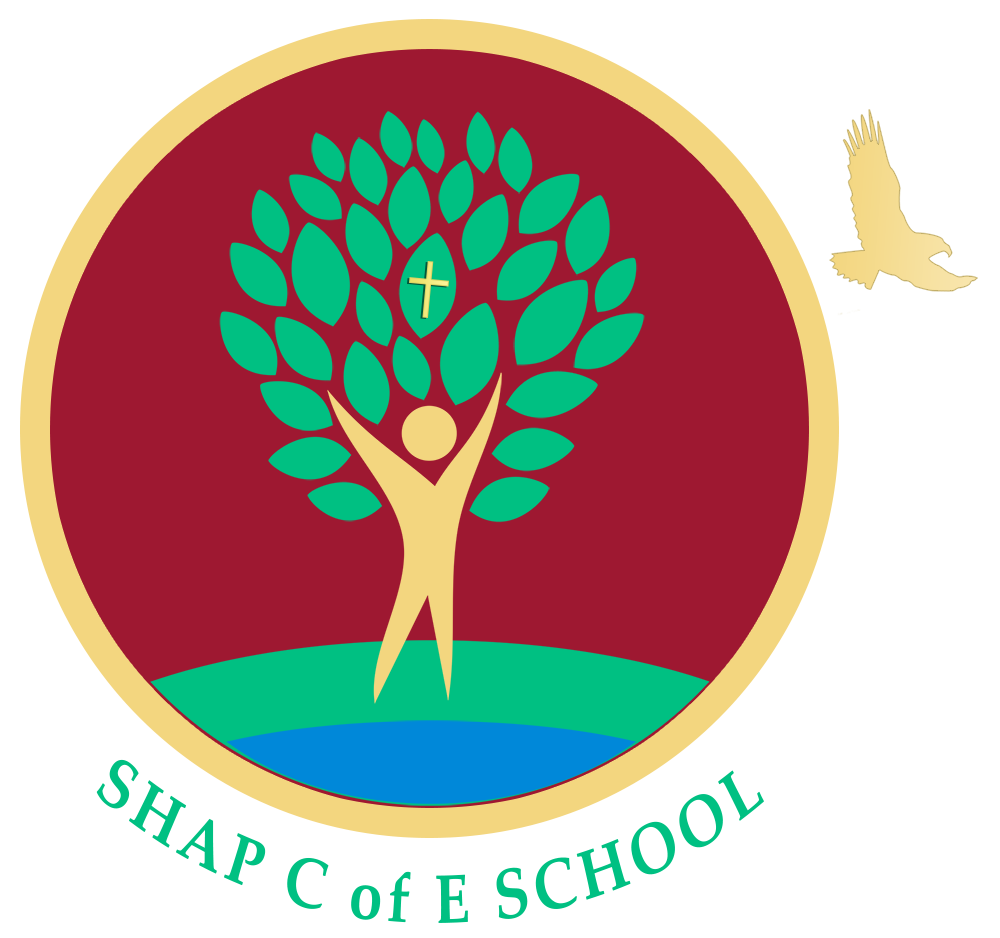Microsoft Teams Information
TEAMS Information for Parents
Below are instructions on the methods you can use to access your child’s learning on Teams:
Parents can use their child’s login to access Teams a few ways:
- through the Teams portal, which like other Microsoft 365 products, can be found on any web browser (mobile, laptop, pc etc.) via the following link: https://www.office.com/
- through the Teams app, which has similar functionality, can be found on Android here and on Apple here
You can access Teams by more than one method, for example, you can have the Teams app on your phone, and also as a shortcut on your computer.
In all instances you will need to log in using your child’s username and password – which would be something like this:
3 letters of first name and 3 letters of surname@shap.cumbria.sch.uk
Please ask your child for their username and password - they should know what it is, as they are the same as your school email login.
If you have any difficulties accessing Microsoft Teams, we will be more than happy to help you. If you have any difficulties with devices or technology, please let us know and we may be able to offer you assistance.
'How to...' Guides